Measuring Conversions Post-Digital Event
Measuring conversions post-digital event is critical for truly proving ROI and demonstrating real business impact. Stop struggling to justify your digital event spend and confidently showcase value. This guide will help you master conversion tracking, accurate attribution, and effective reporting strategies to measure success and drive future improvements.
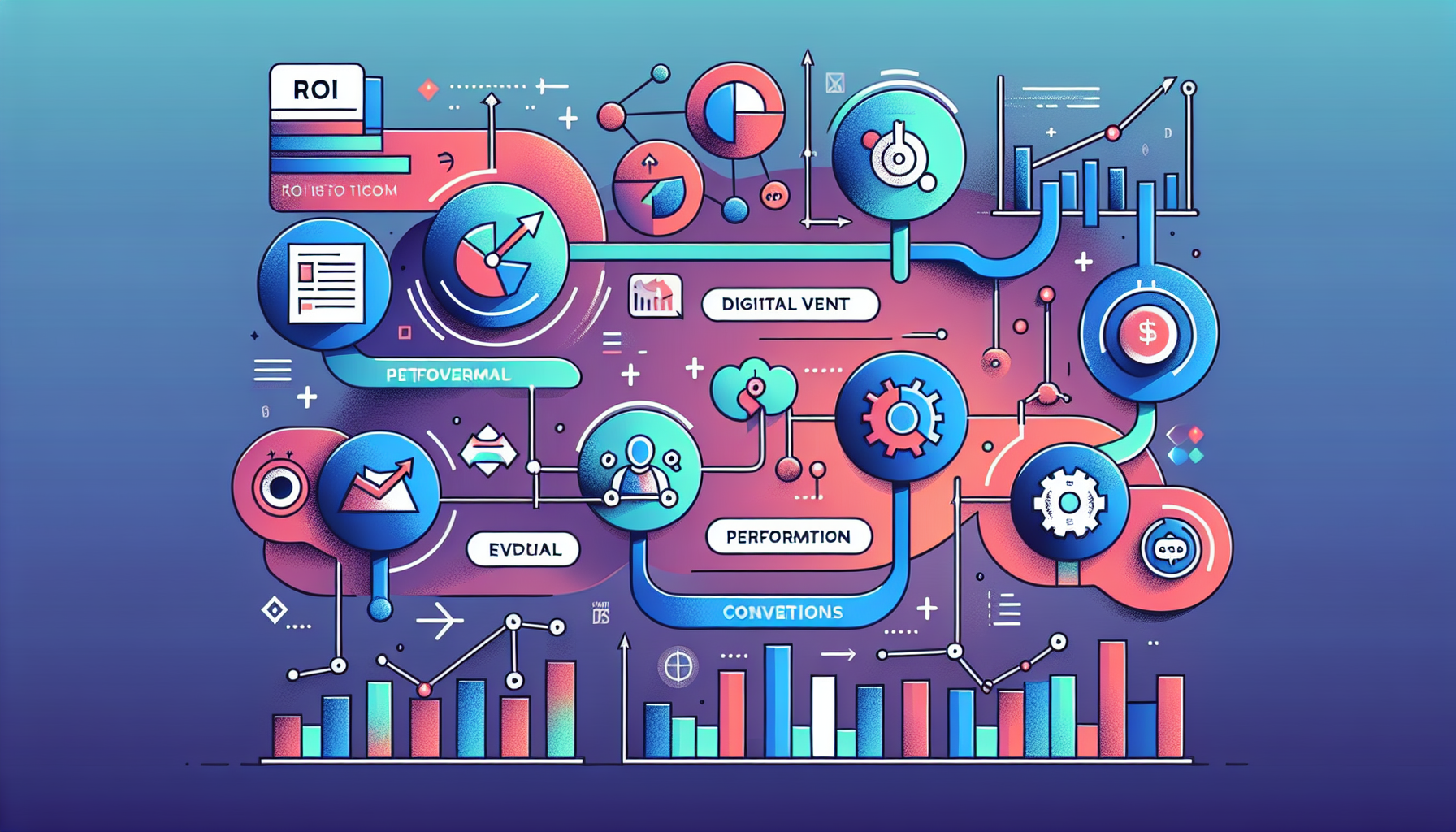
Measuring Conversions Post-Digital Event Effectively: Track Results, Prove Value
Why Post-Digital Event Measurement is Critical
Measuring conversions post-digital event is essential for understanding the actual effectiveness and business value of your virtual experiences. In a world where digital event budgets are scrutinized, relying solely on attendance or registration numbers is no longer sufficient. The ability to assess what action participants take after the event separates truly impactful digital event programs from those that simply create noise.
Unlike physical events, where networking and in-person touchpoints are tangible, digital events require precise tracking to capture the downstream impact. Stakeholders want to see clear evidence that an event led to new leads, sales, or meaningful engagement—demonstrating digital event success in quantifiable terms.
- Digital events often have a shorter experience window, making post-event follow-up and conversion tracking even more vital.
- Marketers face increased expectations to demonstrate digital event ROI and defend future investments.
- Careful measurement lays the groundwork for ongoing optimization and repeatable event-driven growth.
By mastering the art of measuring conversions post-digital event, you empower your team to connect event engagement to real business outcomes—and secure ongoing support for virtual event initiatives.
Defining 'Conversion' for Your Digital Event Goals
To measure success, you must first define digital event conversion according to your specific event goals. A 'conversion' is not one-size-fits-all; it depends on the purpose of your digital event and the key outcomes you seek.
Are you aiming for lead generation, direct sales, heightened brand awareness, or educational impact? Setting clear, measurable conversion goals before the event ensures all stakeholders align on what matters—and enables accurate tracking and attribution afterwards.
- Lead Generation: e.g., registrations, demo requests, downloads, newsletter sign-ups
- Sales: e.g., online purchases, quote requests, subscription sign-ups
- Brand Awareness: e.g., social shares, new followers, content downloads
- Education: e.g., course completions, certification sign-ups, assessment completions
Take time before your digital event to specify what actions will count as conversions and map them to your event goals. This clarity ensures your whole measurement process delivers business value, not just vanity numbers.
Essential Pre-Event Setup for Accurate Tracking
A robust pre-event tracking setup is the foundation for accurate post-event conversion measurement. Without the right infrastructure, you'll struggle to tie attendee actions to your event. Follow these essential steps before your digital event goes live:
Checklist for Pre-Event Tracking Setup
- Define measurable goals (e.g., downloads, demo requests, purchases) for the event.
- Configure conversion goals in your analytics platform, such as Google Analytics.
- Set up tracking codes or pixels (Google Analytics, Facebook Pixel, LinkedIn Insight Tag) on relevant landing pages.
- Plan a UTM parameters digital event strategy: create standardized UTM links for all event promotions, emails, and follow-up assets.
- Integrate your event platform with your CRM system (e.g., Salesforce, HubSpot), and/or Marketing Automation Platform (MAP) to capture leads and engagement.
- Prepare dedicated post-event landing pages to easily attribute conversions to the event.
- Test all pre-event tracking setup elements in advance to ensure data accuracy.
Steps for Setting Up Google Analytics Goals for an Event
- From the Admin panel, select your property and click on 'Goals'.
- Click 'New Goal' and choose a template or custom option.
- Define the goal type (Destination, Duration, Event, Pages/Screens per session).
- Enter the specific details, such as a thank-you page (for downloads or registrations).
- Verify and activate your goal for real-time tracking.
A best-practice pre-event tracking setup ensures you can link individual actions post-event back to specific campaigns, sessions, or engagement touchpoints, using mechanisms like UTM parameters digital event links and seamless CRM integration. This is crucial to accurately measuring every step of the attendee's journey.
According to the 2023 Virtual Events Benchmark Report, only 49% of marketers feel 'very confident' in their pre-event tracking setup, highlighting a significant opportunity for improvement in this area.
Tracking Engagement Metrics During the Event
While post-event conversions are the end goal, tracking digital event engagement metrics during your session provides valuable signals of intent. These real-time actions can predict conversion likelihood and give early feedback on event resonance.
- Session attendance and duration
- Participation in Q&A, live chat, or polls
- Clicks on resource links or downloads
- Social media shares and mentions during the event
- Requests for more information submitted in-platform
Monitoring digital event engagement metrics live allows you to intervene if engagement drops and helps prioritize high-value attendees for immediate follow-up. Over time, comparing these engagement metrics against actual post-event conversions will refine your event programming and marketing strategy.
Key Post-Event Conversion Tracking Strategies
The true value of your virtual event is realized in the days and weeks that follow. Implement these best-practice post-event conversion tracking strategies to capture every opportunity:
1. Dedicated Post-Event Landing Pages
Create landing pages specifically for post-event assets (slides, recordings, guides). Assign unique UTM parameters to each link shared with attendees to directly attribute conversions to the event. Forms embedded in these pages should feed into your CRM for further sales or marketing action.
2. Follow-Up Campaign Tracking
Use email nurture campaigns targeting event attendees and track click rates and conversions using marketing automation. Apply post-event conversion tracking IDs and segment results by original event session or attendee demographics to identify high-performing segments.
3. Retargeting Event Attendees
Deploy digital ad retargeting (on LinkedIn, Facebook, or Google) to event attendees who didn't convert during the event. Use UTMs to monitor responses from this audience versus those from campaigns targeting new leads.
4. Website Conversion Events
Monitor behaviors that align with your conversion goals: resource downloads, demo requests, or direct purchases. With the right tagging (e.g., from UTM parameters digital event), attribute these actions to the original event touchpoint in your analytics and CRM systems.
Measuring conversions post-digital event involves tracking specific actions taken by attendees after the event, such as visiting target pages, downloading resources, filling out forms, or making purchases, linked back to their event participation via tracking mechanisms like UTMs.
FAQs on Post-Event Conversion Tracking
Q: What is considered a conversion for a digital event?
A: A conversion is a desired action taken by an attendee after the event, aligned with your goals. This could be downloading a guide, scheduling a demo, filling out a contact form, making a purchase, or becoming a qualified lead.
Q: How long after a digital event should I track conversions?
A: The tracking window depends on your sales cycle and the nature of the conversion. For immediate actions like downloads, a few days might suffice. For sales, you might need to track for weeks or months, using attribution models to give partial credit to the event.
Q: What are the most important metrics for digital event ROI?
A: Besides attendance and engagement, key metrics include lead generation (MQLs, SQLs attributed to the event), cost per lead/acquisition, pipeline generated, revenue generated (if applicable), and overall return on investment (ROI).
According to the 2023 report on digital event trends, top-performing marketers are 52% more likely to use dedicated post-event conversion tracking strategies than their peers.
Attribution Models for Digital Events
Establishing a clear link between your digital event and resulting conversions is the crux of demonstrating ROI. This is where digital event attribution models come into play: they determine how credit for leads, sales, or other conversions is assigned across marketing touchpoints.
The three most widely used digital event attribution models are:
- First Touch Attribution: Assigns all credit to the first interaction (e.g., event registration).
- Last Touch Attribution: Gives all credit to the final conversion action (e.g., a post-event nurture email click).
- Multi-Touch Attribution: Spreads credit across multiple touchpoints, capturing the full buyer journey—including your event, follow-up campaigns, and retargeting ads.
| Attribution Model | Use Case | Best For |
| First Touch | Identifying initial lead sources | Brand new audiences, awareness events |
| Last Touch | Pinpointing conversion triggers | Short buying cycles |
| Multi-Touch | Holistic journey analysis | Complex, multi-channel journeys |
Most modern organizations find a hybrid or multi-touch digital event attribution model provides the most accurate picture—particularly for B2B or high-value events, where buyers interact with multiple assets post-event before converting. Ensure marketing attribution virtual events logic is configured within your analytics or CRM tools for actionable reporting.
For additional reading, explore the HubSpot marketing blog on attribution or consult your CRM vendor’s guide for setting up attribution rules specific to digital events.
Tools and Technology for Measuring Digital Event Success
Selecting the right virtual event metrics tools is vital for collecting, analyzing, and actioning data from your digital event. While every organization’s stack is different, these core platform categories are foundational to measuring digital event success:
- Google Analytics (GA4): Tracks site and landing page conversions, session duration, and UTM-based attribution.
- CRM Systems (e.g., Salesforce, HubSpot): Connects attendee data with pipeline, lead status, and revenue outcomes.
- Marketing Automation Platforms (e.g., Marketo, Pardot): Manages event-driven email nurturing and multi-channel campaigns, with detailed conversion reporting.
- Event Platform Analytics (ON24, Zoom, GoToWebinar, Hopin): Provides engagement scoring, attendance insights, poll responses, and direct integration with CRM/MAP.
Explore ourguide to digital event promotion and using Google Analytics for marketing for more detailed best practices.
Analyzing Data and Calculating Digital Event ROI
Translating conversion data into actionable business intelligence is where digital event marketers prove their worth. Analyzing event data to calculate cost, value, and ROI—then sharing results in a clear report—closes the loop and makes a compelling case for future investment.
Step-by-Step Guide to Calculating Digital Event ROI
- Aggregate pre, during, and post-event metrics: registrations, attendance rates, engagement scores, conversions.
- Link conversions to their sources using UTM parameters, tagged registration records, and analytics platforms.
- Determine cost per acquisition (CPA): total event spend divided by number of qualified conversions (leads, sales, new customers).
- Calculate return on investment (ROI): (Total Attributed Revenue – Event Cost) / Event Cost x 100%.
- Present findings to stakeholders, showing clear evidence of pipeline, revenue, or qualified leads directly generated.
Average Conversion Rates (based on event type, cited from Banzai, 2023)
- Webinars: 20–40% of attendees convert to at least one post-event action.
- Virtual conferences: 7–15% conversion rate to MQL/Sales Accepted Lead.
- Networking/education events: 3–5% conversion on resource downloads.
Digital Event Reporting Format
| Metric | Value | Goal | Variance |
| Total Registrations | 1,000 | 900 | +100 |
| Qualified Leads | 210 | 150 | +60 |
| Sales Meetings Booked | 50 | 25 | +25 |
| ROI (%) | 120% | 100% | +20% |
By systematically calculating digital event ROI in this way, you can make data-driven decisions and provide stakeholders with clear visibility into marketing performance.
Download our Free Digital Event ROI Measurement Template!
Improving Future Events Based on Conversion Data
One of the greatest benefits of diligent event data analysis is the ability to optimise digital events over time. By studying which sessions, campaigns, or content pieces drove the highest post-event conversions, you can make targeted improvements for your next event.
- Refine session topics: focus on those that generated the most qualified leads or sales.
- Experiment with promotion timing and messaging, then double down on channels with the highest conversion rates.
- A/B test different calls-to-action in follow-up campaigns to lift future conversion rates.
- Share insights across teams—including sales, customer success, and content—so that the entire organization benefits from your event data analysis.
Explore more about lead nurturing strategies and content marketing best practices to continue building effective programs.
Conclusion: Make Your Digital Event Data Actionable
A structured approach to measuring conversions post-digital event empowers marketers not just to account for past activity, but also to fuel future growth. By implementing robust tracking mechanisms, leveraging sophisticated attribution models, and embracing thorough event data analysis, you’ll prove impact, unlock optimization insights, and demonstrate ongoing ROI.
In an increasingly digital marketing landscape, measuring conversions post-digital event is a competitive advantage. Start with the right infrastructure, invest in tracking and reporting tools, and commit to continuous improvement. Your future digital events—and stakeholders—will thank you.
Ready to take the next step? Download our Free Digital Event ROI Measurement Template!

