SEO is an important part of any website’s success. If you don’t optimize your site correctly, you can lose a lot of money. We’ve created this guide to help you learn how to optimize your site for better rankings and traffic.
It’s no secret that SEO is a tricky game, but the good news is that it doesn’t have to be a difficult one. If you’re willing to follow a few simple steps, you can quickly see the results of your efforts. In this post, we’ll go over some of the most common mistakes that many SEO experts make, and explain how to avoid them.
Common SEO Mistakes
1. Bad Reviews on Google
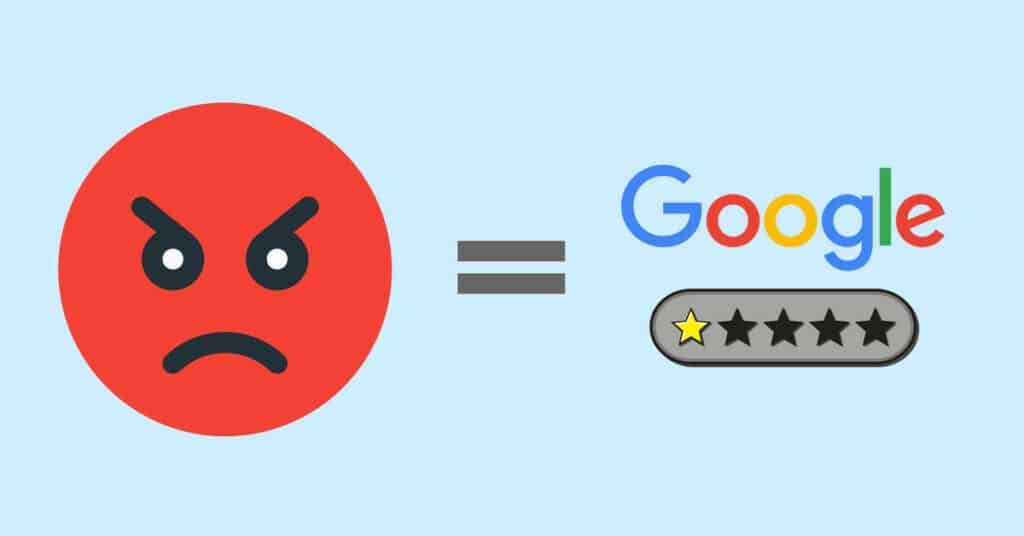
Many people leave negative reviews on Google and some businesses have been affected by this issue. If you notice bad reviews on Google, you might want to take action immediately. This is the reason why we have created this post. You must avoid bad reviews on Google. There are three main reasons why people leave bad reviews.
The first one is that the review is misleading or false. The second reason is that people just don’t like the business. The third reason is that someone is trying to scam the business. If you see any of these reasons, you should report the review.
2. Slow Site Speed

Slow Site Speed is a type of problem that you need to be aware of. It is one of the most important SEO ranking factors. If your site has a slow loading speed, it can cause your page ranking to drop.
In order to improve your SEO ranking, you need to make sure that your site has a fast loading speed. One way of doing that is to test your page loading speed. You can do that using a tool called Pingdom. This tool allows you to monitor the speed of your website. It will also tell you how long it takes for your website to load. The faster your website loads, the higher its PageRank. If your page doesn’t load within 2 seconds, you need to fix the problem.
3. Lack of Location Specific Pages

The pages that are specific to a certain location usually rank higher than the general pages. These pages may include your address, phone number, website link, and your contact details. They also have links that show which city your website is located in. Your customers need to be able to find out these details if they want to contact you. If your customers cannot find your website address or phone number, they will not be able to reach you.
4. Duplicate Content
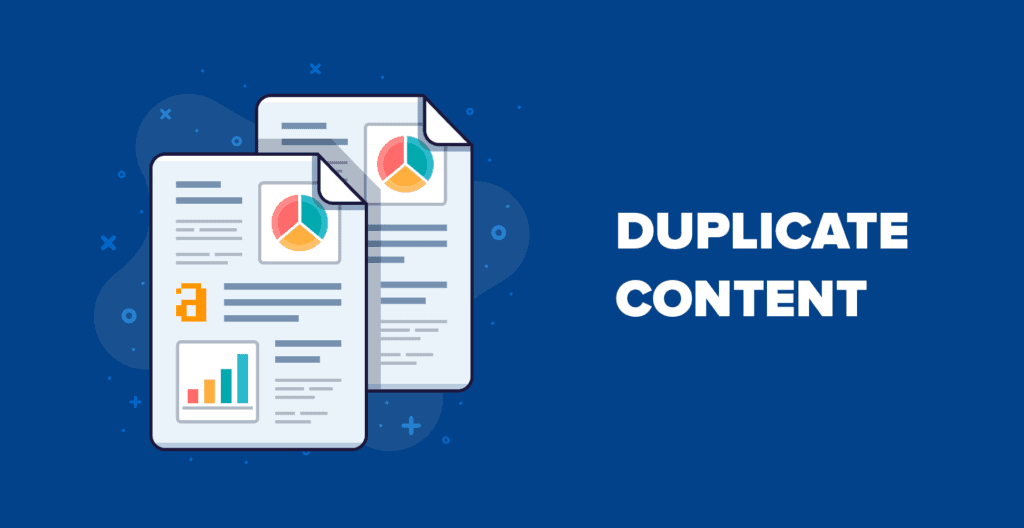
Duplicate Content happens when two or more different web pages use exactly the same words. This means that there is unnecessary content on your web pages. This makes your site look messy, and it decreases the ranking of your page.
If you have duplicate content, it will cause your website to appear more disorganized. You need to fix this issue because it will decrease your chances of getting visitors. You can easily identify duplicate content using a free online tool called Google’s Structured Data Testing Tool.
5. Outdated Content

Outdated Content happens when your website’s information is no longer relevant. For example, if you write about an event that has already happened, you have outdated content. You should only write new content if it is something that is happening right now. Your customers need to know what is going on right now.
It is important to update your content regularly. If you don’t update your content, you may lose some customers. You should make sure that you are always doing something. If you are not actively working on improving your website, you should hire someone else to do it for you.
6. Broken Images

Broken Images are images that are no longer showing up. You can check them to see if they are broken or missing. If you see broken images, you should fix them so that you don’t lose any customers. If you are not a web developer, you should hire one to help you with this problem.
You should get a copy of your website so that you can check if there are any broken images. You should be checking your site often because this is an easy mistake to make. Your customers will only stay on your site if they see what they want to see. If they see broken images, they will leave your site immediately.
7. Broken Links
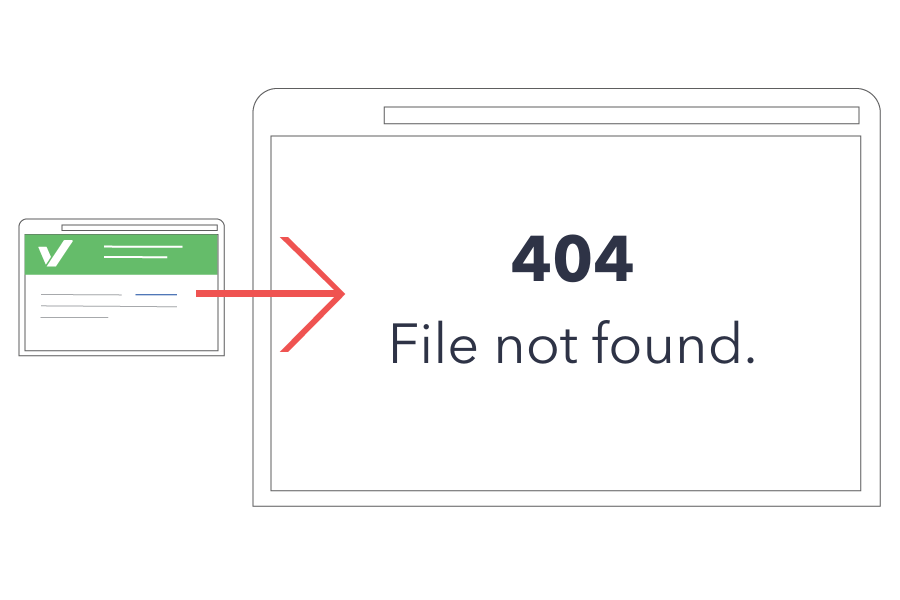
Broken links are links that link to another page on your site. For example, suppose that your webpage has a product. Then, suppose that you have a page that explains the product. This page contains a link to another page on your site. Then, suppose that this page is no longer on your site. So, you can see that this page is broken.
A broken link can be very frustrating because visitors will think that the information on the page is not available anymore. You can fix broken links by fixing the link itself. If you are using a CMS (Content Management System), then you can easily add new pages. Then, you can easily create links to those pages.
8. Pages Not Indexed
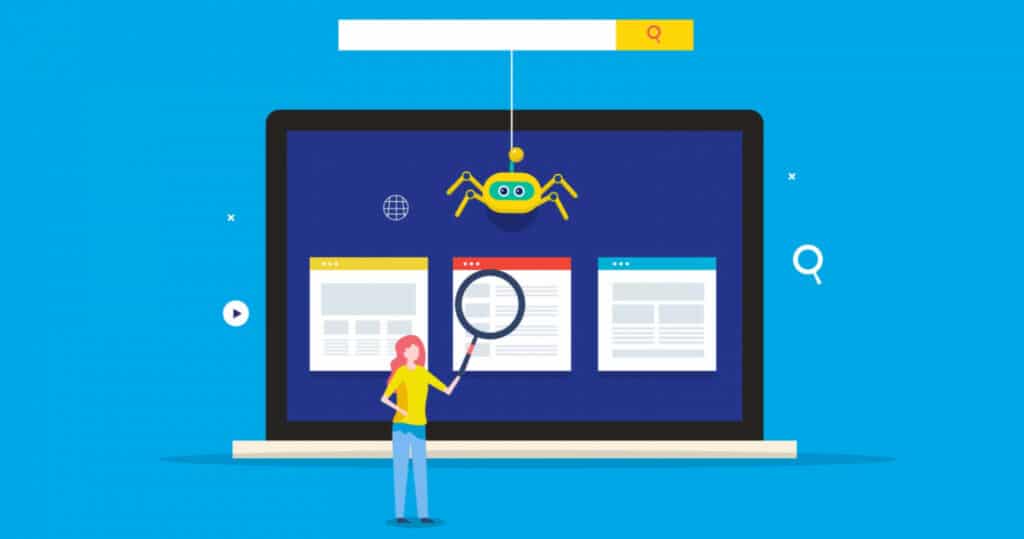
Pages not Indexed means that the page is not indexed in a search engine. This is an important factor to consider when your website is being advertised on Google.
The page may have been deleted or replaced. If the page has been removed, the link to the page can be removed as well. However, if the page has been replaced with something else, it is important to change the link to the page to point to the correct location.
If you are having trouble locating this page, you can add a keyword to the search box at the top of the page. Then, you will be able to find this page with ease.
If the page is not on your site, you should add it to your site. The easiest way to add a page to your site is to use a CMS.
9. Improper length of Title tags and Meta description
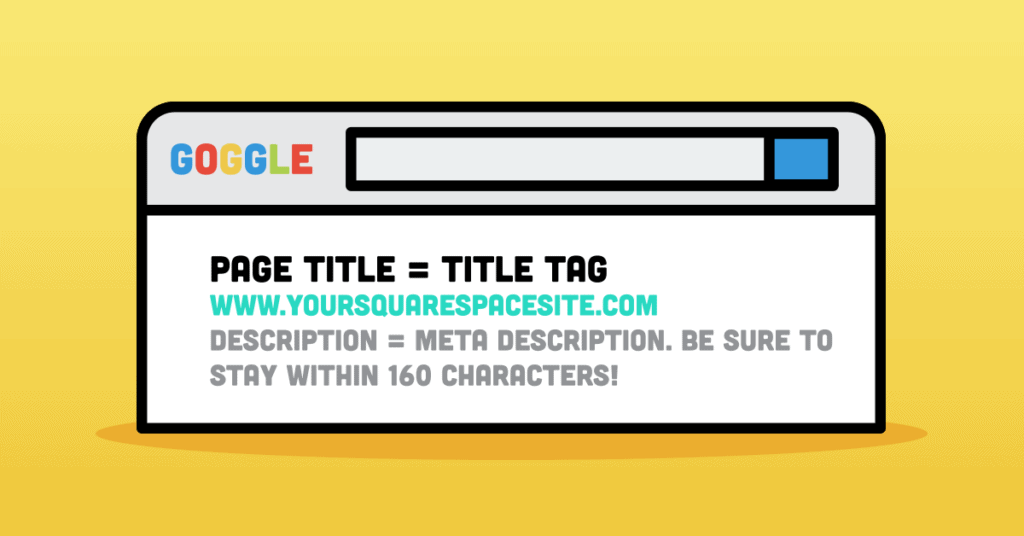
Google’s algorithm uses many factors to determine which web page is shown in its search results. One of the most important things to consider is the title tag. A title tag is one of the most important factors used by Google’s algorithm. You should ensure that you have a title tag that has a maximum of 40 characters.
Another factor that is considered by Google’s algorithm is the meta description. This is another one of the most important things that you should check. This is used by users when they are searching for a particular topic or keyword. Therefore, it is important to keep the meta description as short as possible.
10. Long Messy URLs

Long Messy URLs are usually not good for your site. You need to keep your URL short. If you are going to use the URL, make sure that you can remember it easily. For example, if you are creating a blog post, you should use a URL such as http://blog.example.com/post-name.
Keep your URL short so that you can easily type it in. If you can’t remember the URL, you won’t be able to write about it in a proper way. This means that people won’t be interested in reading your post. It also makes it harder for Google’s algorithm to rank your site. When you create a new URL, it is a good idea to add the keyword that you want your website to rank for.
Conclusion
In conclusion, the best way to get a website ranked in the top positions for your targeted keywords is to follow the best practices of SEO. If you do that, your chances of getting high rankings are almost guaranteed. In addition, it will help you to get a lot of traffic from Google. However, there’s no guarantee that you will rank on the first page. There are many factors that play a role in how well your site ranks, including its content and quality, backlinks, keyword targeting, etc. So, if you want to get a website ranked in the top positions for your targeted keywords, you need to follow the best practices of SEO.


